/ Knowledge base /
How to connect theMarketer to SMSOHow to connect theMarketer to SMSO
Integrating SMSO with theMarketer unlocks the power of SMS messaging directly within your email marketing platform. With this integration, you can easily manage both SMS and email campaigns from a single dashboard, streamlining your workflow and enhancing your communication strategy. By using SMSO's competitive pricing and alphanumeric labels for personalization, you can further customize and tailor your SMS campaigns, driving engagement and efficiency.
Here’s how to seamlessly link the two platforms:
1. Log in to your theMarketer account
Navigate to ‘Integrations’ > ‘SMS Providers’, and find the SMSO card. Click the ‘Connect’ button to start the integration.
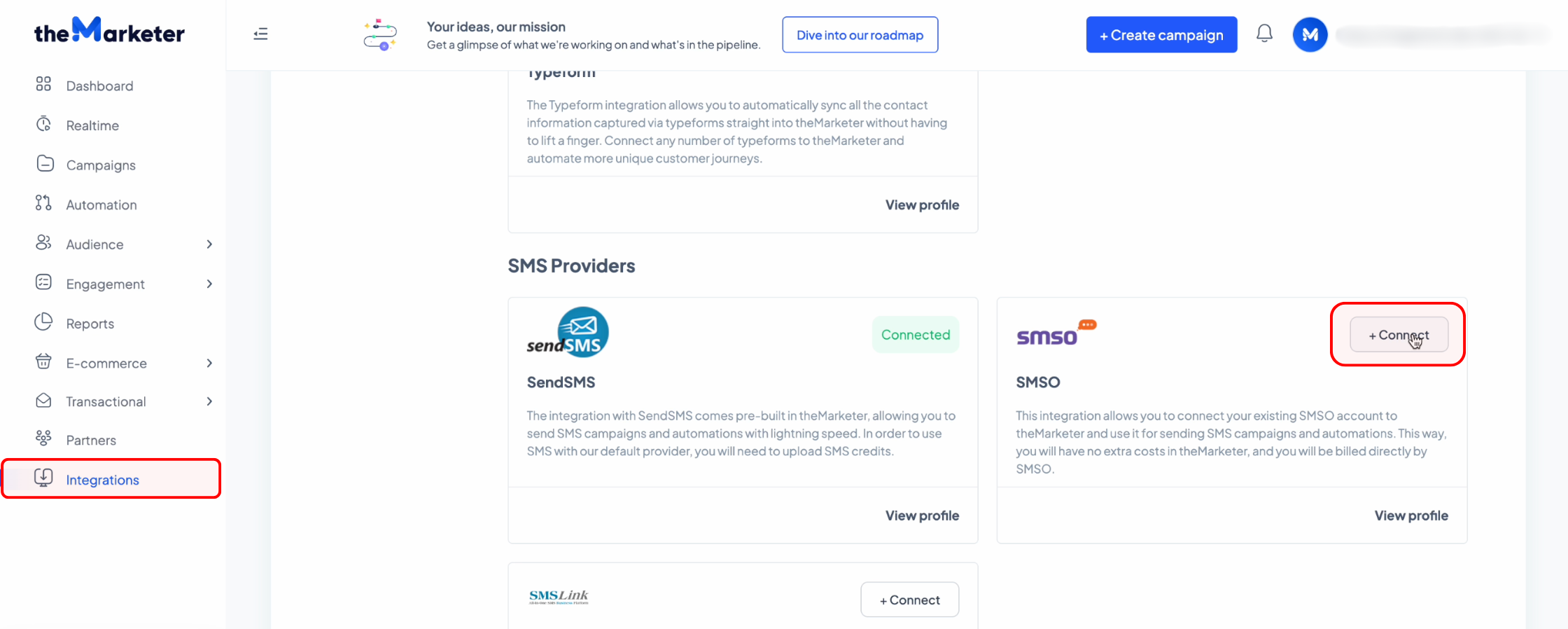
2. Retrieve your API key from SMSO
In a new browser tab, log in to your SMSO account (or create one), then go to ‘Integrări’ > ‘API’ and copy your unique API key.
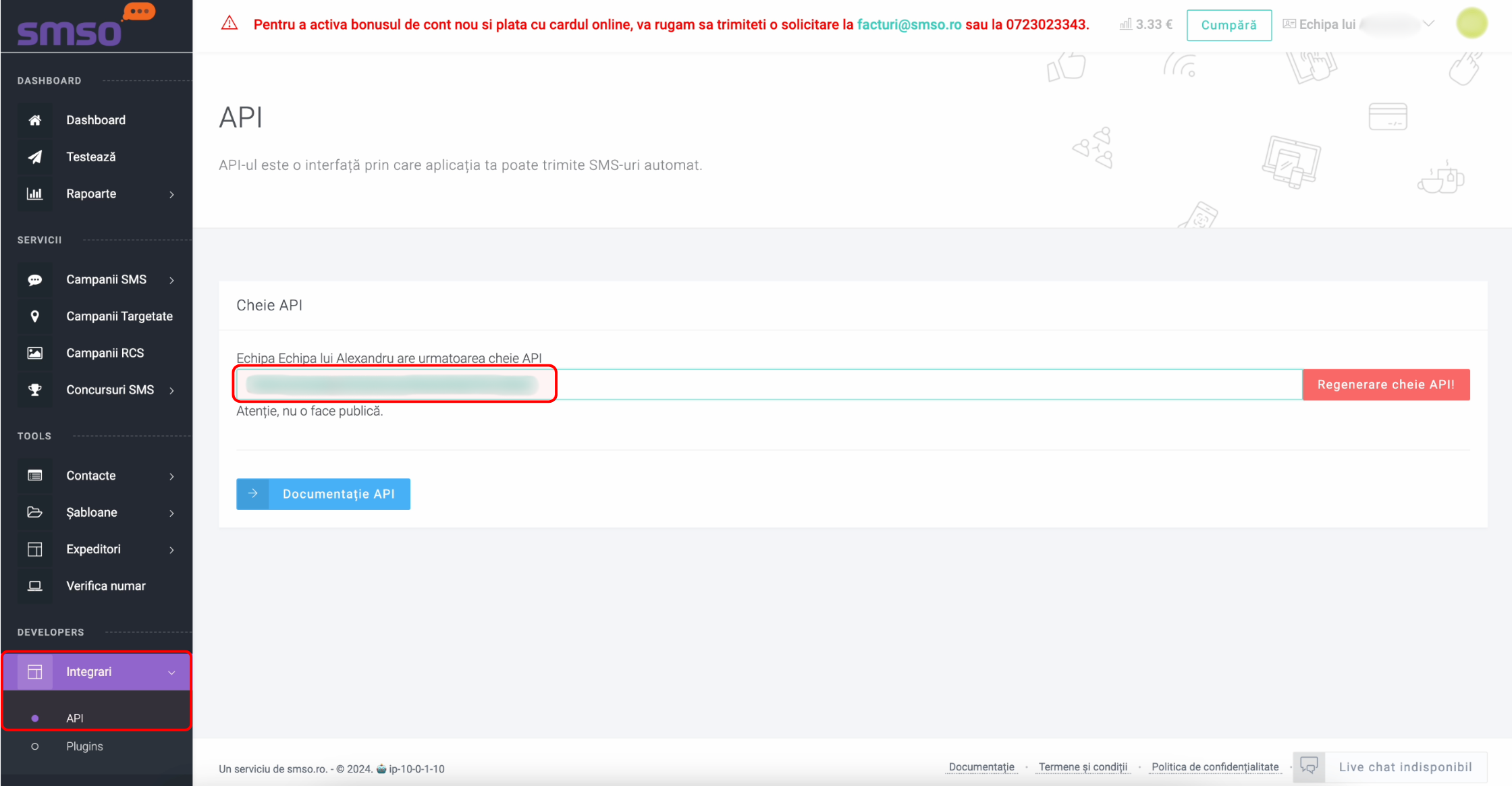
3. Link your accounts
Return to theMarketer tab and paste the API key into the corresponding field. Once done, click ‘Next’ to continue.
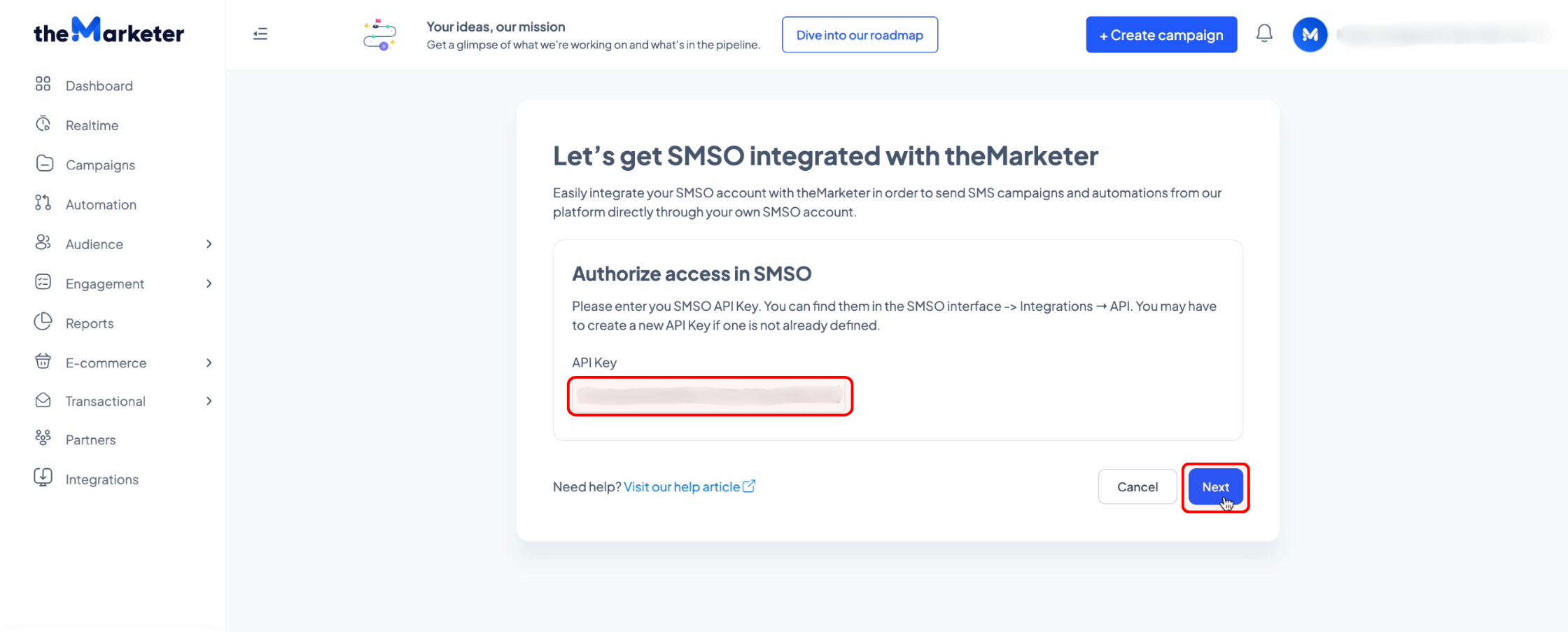
4. Select your SMS sender
Use the drop-down menu to choose the sender label you want to use for your SMS messages, then click ‘Finish’ to complete the integration.
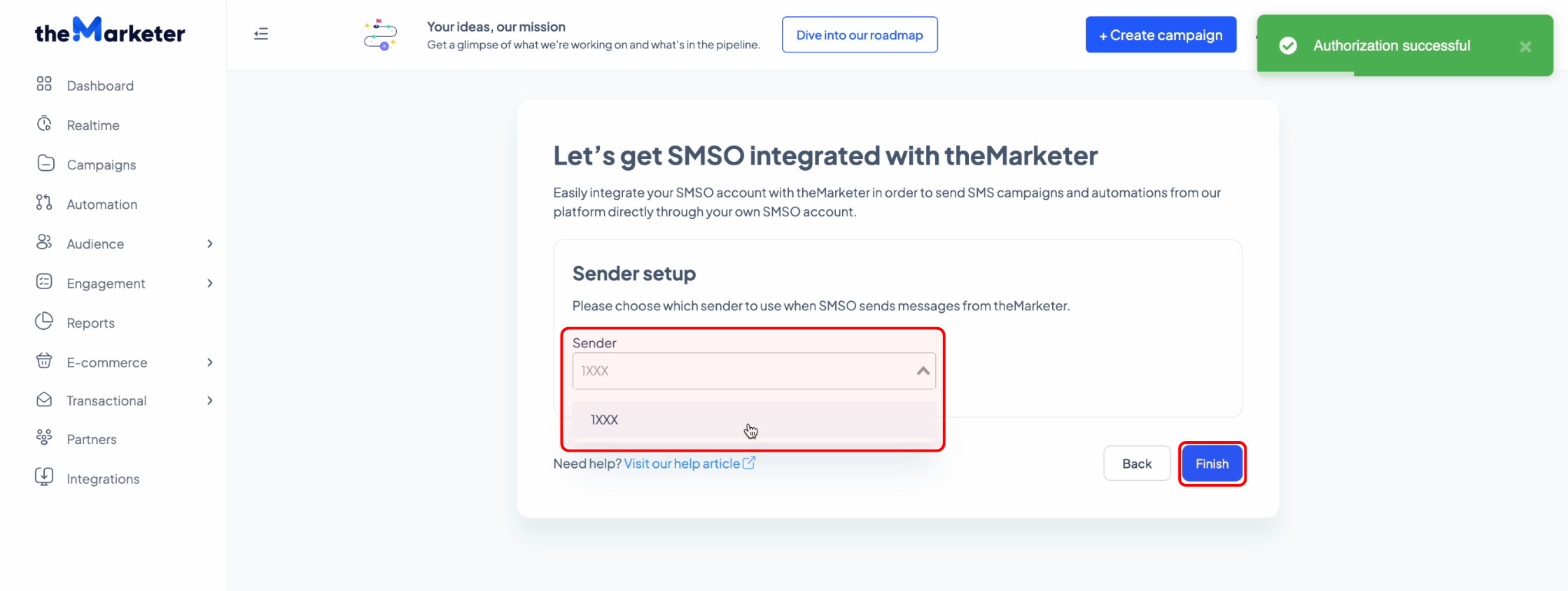
If you wish to change the sender at any point, go to the Integrations directory, click on the SMSO card, and select your preferred sender from the drop-down menu. Be sure to click ‘Save’ after making any adjustments.
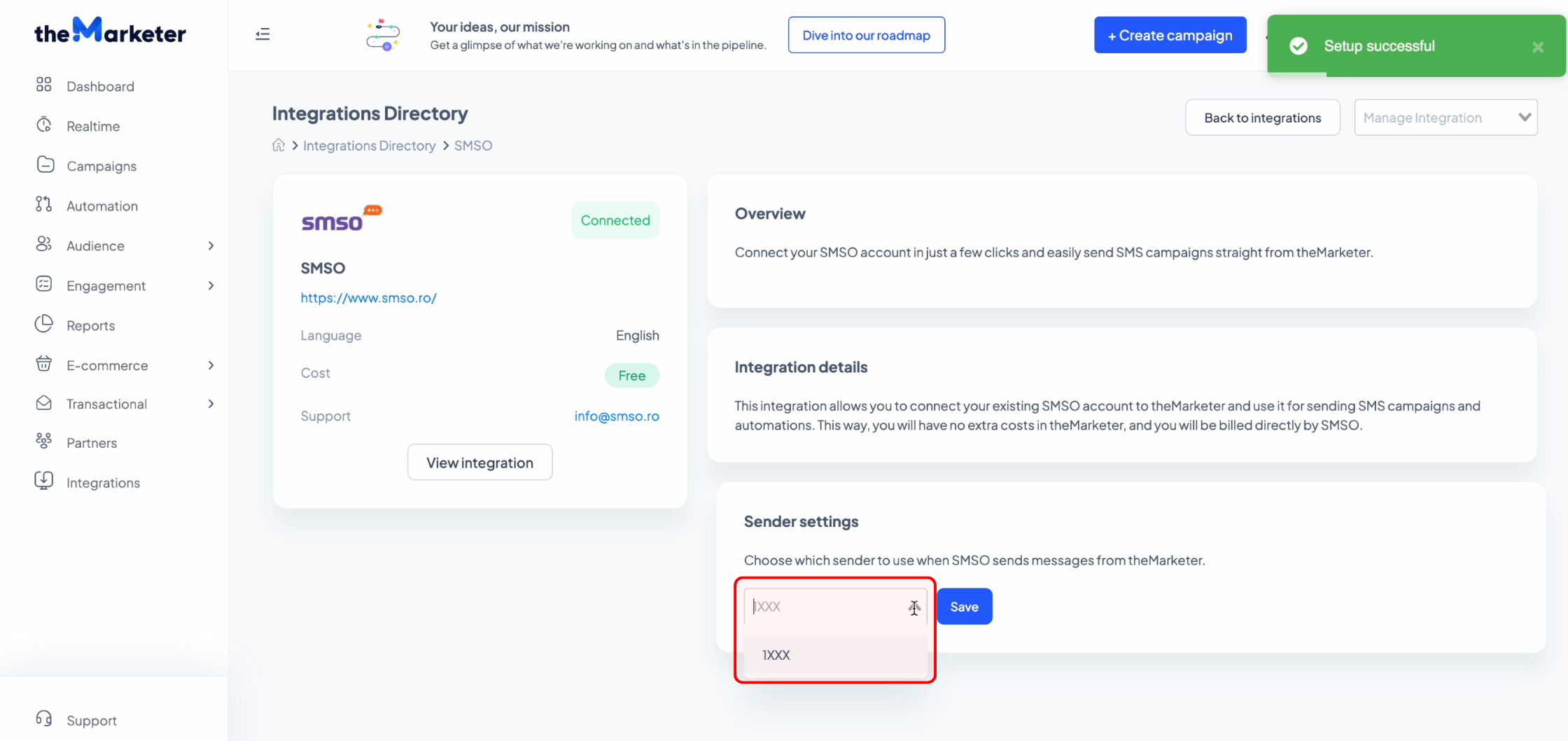
And… you’re done!
You can now start sending SMS campaigns directly from theMarketer, personalize your messaging, track performance, and streamline your communication efforts—all from one place.
If you need further assistance with your SMSO integration or have suggestions for additional platforms we should connect with, don’t hesitate to reach out. We’re here to help you make the most of your marketing campaigns!
